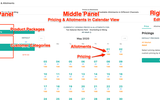If you have done all the product setting (Product Details, Pricing & Allotments, Price Tiers), you are ready to publish your product in SabahTravel platform.
Publishing & Reviewing Live Product
Step by step guide on publishing and reviewing a SabahTravel Product
[0:04]Switch ON Pricing & Slots
[0:26]Publishing the Product
[0:40]Reviewing Published/Live Product
Publishing the Product
Login to SabahTravel Vendor Dashboard.
Step 1. Turn "ON" Prices & Allotments
Select the product which is ready to published, click "ON" the prices & allotments (see screenshot).
Then close them and proceed to Step 2.
Step 2. Publish the Product
At the Product Listing panel, publish your product by click “On” the Tours on the tab (see screenshot).
Your product will be "go-live" on the product page in SabahTravel platform.
Now you are ready to review your product in SabahTravel.com.
Close the “Adjust Prices & Allotments” panel, and go to SabahTravel.com Homepage.
Reviewing Published/Live Product
From the SabahTravel Homepage, customer can easily browse and find your product located in these product categories:
1. “Categories”: Categories of Activities/Interests
or
2. “Explore”: Type of products
or
3. Search Bar by type out product keywords
Example: if your product is “Bohey Dulang Hike with Mantabuan & Sibuan Snorkelling”.
There are several places that the customer can find your product:
Customer can get to see your product in:
- Categories: “Day Tours & Excursions”, “Island Trips” and “Snorkelling & Diving”
- Explore: Tours
- Search Bar on the top of the Homepage
Your product will be placed into designated categories by SabahTravel Content Team.
If you wish your products to be seen in other categories, please contact your SabahTravel Account Manager.
Subject to approval.
TIPS | Why You Need To Quality Check on Your Product?
We advised you to double-check on the website product page after you have done any changes from the Vendor Dashboard. This action is to maximise customer confidence to book with a reliable Local Operator with correct product’s details (Product Setting Details, Price, Slots, Cancellation Policies), attractive photos.
We will show you in the next tutorial on “how a customer makes bookings from SabahTravel.com”. From there, you will gain some insights on how to make your products to be more standout and hence improve your company sales revenue. 😊
Quick View